Week 4:
Object Theater… The Nuts and Bolt of It.
I ran into many problems… mostly technical because I am unfamiliar with the platform and Blueprints. What I discovered was that before you head into the mocap room…BE SURE YOU HAVE THOUGHT OUT YOUR STORYBOARD and the elements your mocap actor will be interacting with. I spent a lot of time fixing the mocap errors.
I also spent too much time trying to figure out how to make the blueprints for my actor actions. In the end, or should I say this is the beginning of my learning process. And I learned a lot! Not ENUF! But some… just not in time to put it all together. Learned how to spawn actor along a circle, control their radius, x,y and z in blueprint.
A Reflection
In class we looked at all the projects twice, in fact. It was amazing to see the diversity in approaches, creative expressions and techniques. It encouraged and sparked a stronger desire to learn more and explore… be looser in future projects and to actually complete this project. The learning phase is always tumultuous and some people learn much quicker than others. Perhaps because what they are learning is in their innate inclinations.
In reflection, I see that I need to chill, loosen up and let go. Enjoy the experience and explore. If I enjoy it, I will be eager to do more. As I mentioned earlier I felt that I had created a tight enough storyboard. Yet that was just a starting point. Visually, I saw what the camera moves were, but when it came to actually making the shots, I see that certain cuts are necessary to emphasize an intention, a rhythm, the pace.
Now let’s look at the technical aspects of working in Unreal, Blueprints, the Sequencer and Mocap. As mentioned the storyboard is the base for all. Take that storyboard and decide…
- What is Mocap?
- What is keyframed in Sequencer?
- What is Blueprints?
- What are the camera set ups for the shots?
- What is the lighting mood and story?
That’s just the start… In breaking down the interaction for using Blueprints, I needed to create a pseudocode off the storyboards breaking them down even further.
Where do I go from here with my present unfinished project… I’m heading back to creating a better pseudocode, connecting them to the camera angle/shot, the state of the lighting, and the timestamp. It’s basically to help me with creating and sorting out the Blueprint custom events triggers that will be necessary for the sequencer.
…And here goes.

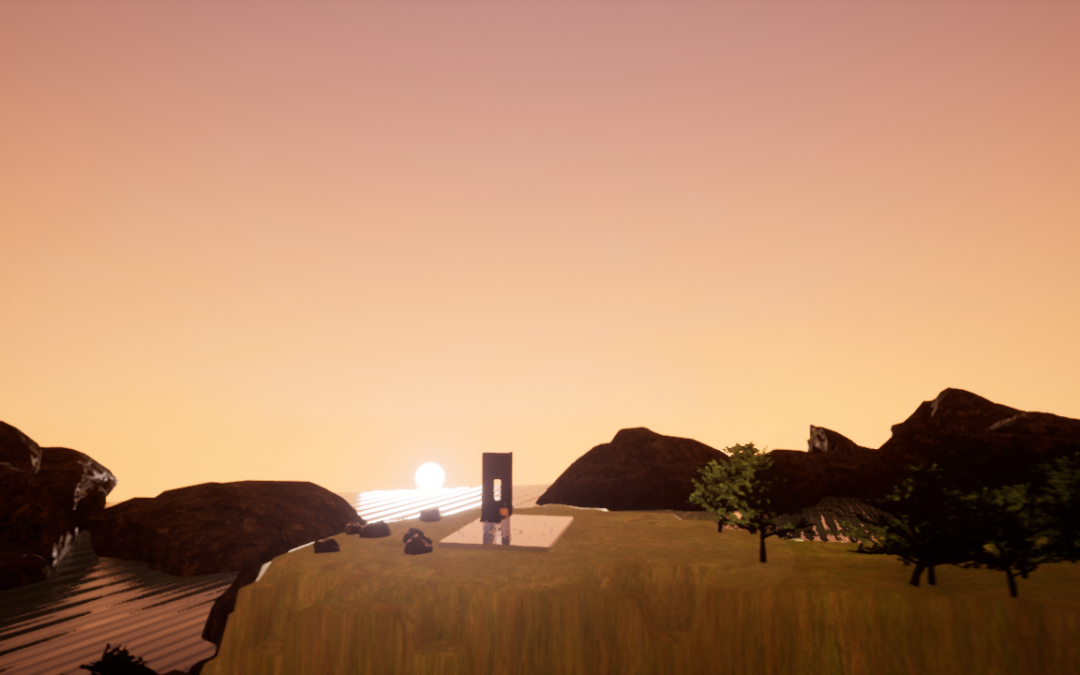
Recent Comments